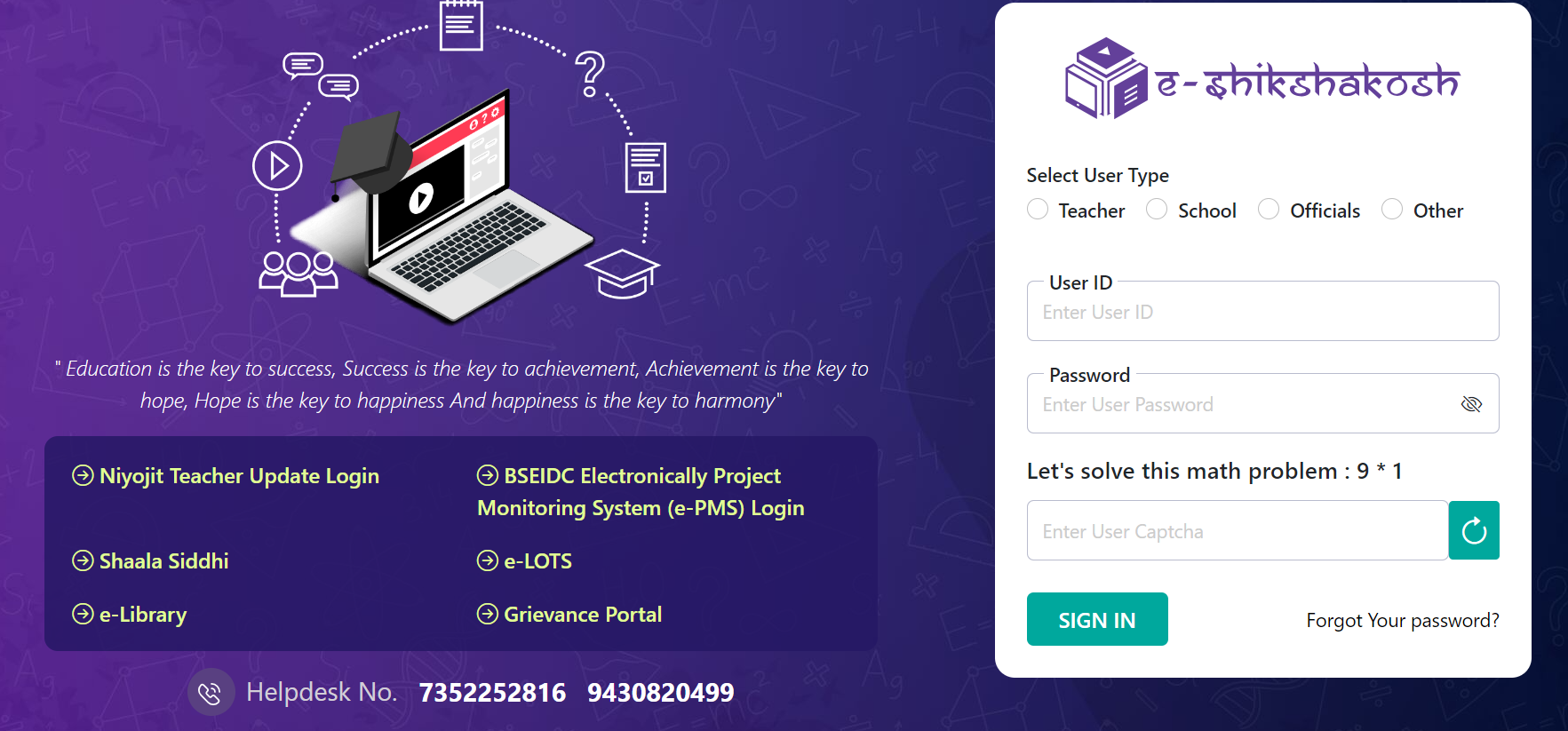eshikshakosh bihar gov in login, App : Udise Plus (Sdms) 2024-25 Login Student Module, Teacher Profile Update Check Online.
eshikshakosh.bihar.gov.in login Portal 2024
Shikshakosh Portal: What is it?
The e-Shikshak Portal is an online hub that will include all of the state of Bihar’s student data, as well as information on all schools. The Department of Education, Government of Bihar, has introduced the e-Shikshak Portal to track teacher and student attendance. This gateway allows users to store and see digital versions of project or assignment submission reports, student performance reports, marks, grades, and student-teacher attendance records from the classroom.
Its primary responsibility is to gather data from current schools—that is, all student and teacher-related information in one location—and to advance the monitoring system.The ICT lab will upload all of the student data to the e-Shiksha Kosh portal; schools without an ICT lab will upload data from the ICT lab of a nearby school. However, there is no way in which this data may uploaded from the cyber cafe.
e-Shikshakosh Portal’s Features and Advantages:
- All student information, including project submissions, grades, teacher attendance, and student performance, will digitally submitted via the e-Shikshakosh site.
- This will enable all officials—including teachers—to do away with paper records like registration.
- Verifying kids enrolled in government schools by eKYC or Yes/No Aadhaar authentication would done voluntarily.
- Teachers can register by filling out 15 columns with their name, birthdate, Aadhaar number, mobile number, joining date, and other necessary data.
- Teachers can also maintain track of their professional certificates, service history, educational background, and other information with the help of the web.
How can I sign up to attend Shikshakosh School?
- To accomplish this, navigate to e-Shikshakosh Portal and select the link located in front of the official e-Shikshakosh Portal website.
- The portal’s login page will now show up in front of you.
You need to choose the school in the “Select User Type” section of this page. - Enter the password, UDISE code, and Captcha code at the bottom now.
- Next, select Sign in.
- It will open in a new tab after you click on it. Click the School link on this page.
- Enter some information by selecting School Registration and then Search on the following screen.
- Your school’s details will now appear; click View and click on Next.
- This will cause a form to open in front of you; carefully fill it out and upload all necessary files.
- Carefully go through each step on this form.
- Lastly, select “Submit.”
Check How can I sign up to become a Shikshakosh Teacher?
- To accomplish this, navigate to the e Shikshakosh Portal and select the link that appears in front of the official e Shikshakosh Portal website.
- The portal’s login page will now show up in front of you.
- You must choose the Teacher from the list of user types on this page.
- After entering your password and user ID, click SIGN IN.
- You will now see the Teacher Registration option; select it to continue.
- Following your click, a form will show up. Carefully fill out the form and attach all necessary files.
- Lastly, press the submit button.
How to log in to the e-learning portal?
- For this, you have to go to the e-Shikshakosh Portal and click on the link given in front of e-Shikshakosh Login.
- A login page will open in front of you.
- Enter the User ID and Password on this page and in the box below, enter the Captcha Code by solving it.
- Finally, click on Sign in.
Benefits :
The benefits of the schemes available to the students on the e-Shikshak Portal will also given the benefit of
- Mukhyamantri Balik Intermediate Protsahan Yojana,
- Mukhyamantri Balak-Balik Protsahan Yojana (Matriculation First Class),
- Mukhyamantri Balak-Balika Cycle Yojana, Bihar Shatabdi Mukhyamantri Balika Vastu Yojana,
- Mukhyamantri Kishori Swasthya Yojana, and many other such schemes.
UDISE Plus:
The Ministry of Education created the UDISE+ (Unified District Information System for Education Plus) digital portal. It gathers comprehensive data from all accredited pre-primary to class XII schools in India. Planning, allocating resources, and evaluating the success of diverse educational initiatives are all aided by this data. Every school that joins UDISE Plus is given a special UDISE code that acts as a national identification.
2024–25 UDISE Plus Portal
Many schools around the nation are currently using UDISE Plus, also known as the Unified District Information System for Education Plus Portal. You can obtain information about any school that exists in India by using this web.
You may choose the greatest school to give your child the best education possible by using Udise Plus’s assistance in identifying the various kinds of schools that are available in India. This will also provide you with an efficient planning structure and assist you in making the right selections. This information system for educational management is incredibly sustainable. When it was first introduced in 2012, many parents still find it to applicable. The Teachers can also get real-time data using the technology.
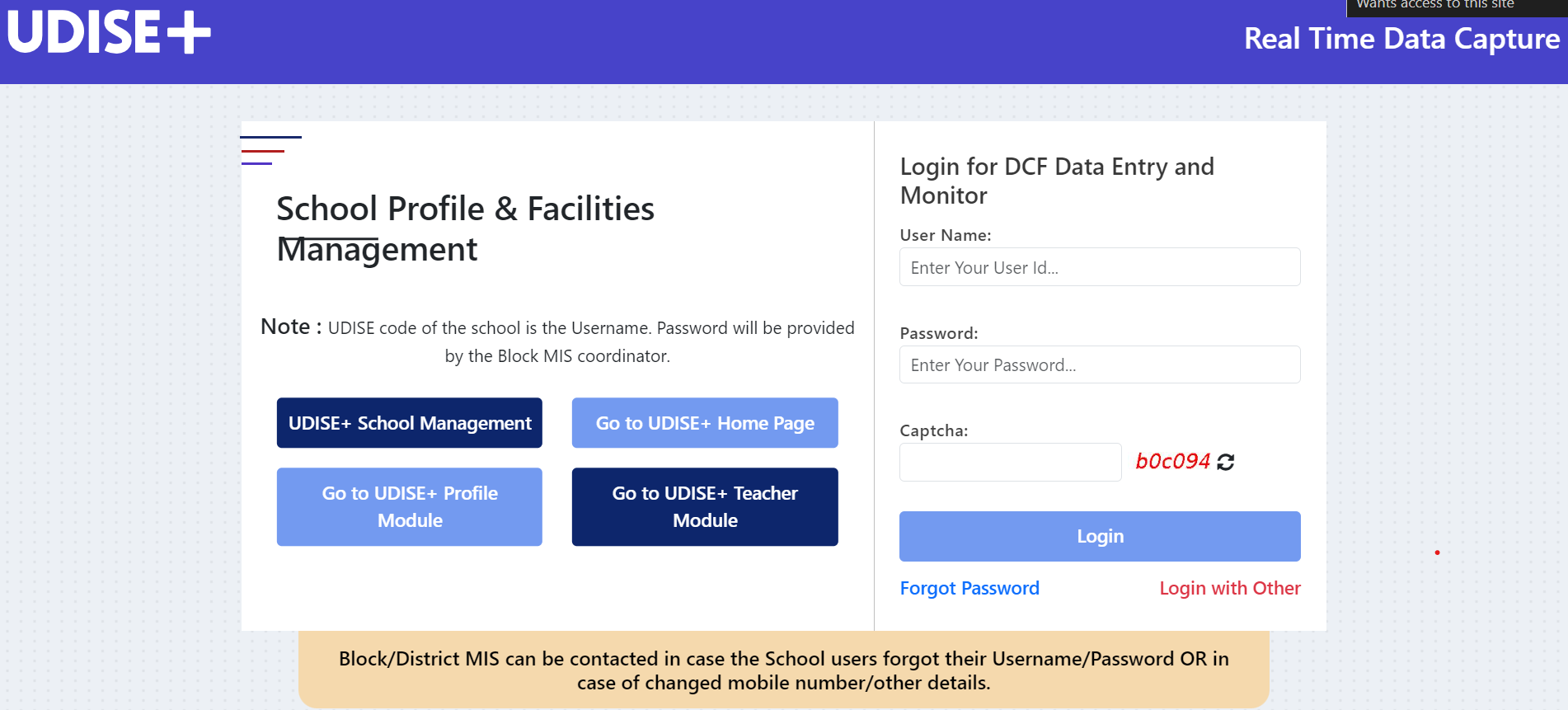
Teachers, Students, and Schools: UDISE Plus 2024–25 Login
Teachers, students, schools, and report modules now have their own Udise+ login on the Udise+ portal. The UDISE + portal’s step-by-step login instructions for each component are provided below.
- Click the “Login for All Modules” button after visiting the official UDISE+ Portal.
- The links for each kind of login will now appear on a new page that you will now visit.
- Click the login button now, based on your preference.
Login to UDISE Plus as Teachers
If you would want to log in to the UDISE + portal as a teacher, click the teacher module login option. The teachers’ login screen will show up. Enter your password, user ID, and the text shown in the captcha and click on the login button.
Login to UDISE Plus as a Student
Click the “GO” button in the student module after choosing your state from the dropdown menu to log in as a student. You will arrive at this page. After entering your password, username, and captcha, click “Login.”
Udise Plus Portal’s advantages:
- The primary advantage of the UDISE Plus feature, which was introduced by the Ministry of Education, is that it would function as a real-time portal for teachers to access student outcomes data.
- To access real-time data about the school’s daily report, all teachers can update the site.
- Additionally, parents may rapidly track their children’s data by using the portal. These days, a lot of schools make use of this extremely contemporary occurrence. It will a fairly simple step for all of the teachers and used to examine the daily data from the school.
- Parents can also utilize it to select the appropriate school.
- Better data collecting consistency, fewer errors, and the capacity to track trends over time are further advantages of UDISE+.
- It helps the government pinpoint areas where the educational systems of the various states and Union Territories need to improved with the ultimate goal of raising the standard of education in India.
Udise Teacher Module Update:
- First log in to the teacher module.
- Click on the ” Click here to open teacher DCF to fill in the data “.
- The teacher summary report will opened, firstly check the already registered teaching and nonteaching staff by clicking on Total.
- On the next page details of all the staff will shown.
- Every staff will shown with an already filled three column i.e. general profile, appointment and teaching profile, training, and other details.
- If any changes need to made in the first two columns, it can done by clicking on it.
- In the third column, previously filled information is filled, but now it provides other options regarding the training of teachers.
- Read the options carefully and fill accordingly.
- In the end, click on the update button at the bottom.
Highlights:
| Name | Udise Plus |
| Launched by | Ministry of Education, GOI |
| Objective | Providing real-time data of schools, teachers & more |
| Beneficiaries | Everyone |
| Official site | udiseplus.gov.in |
Official Website for S-Shiksha Bihar : eshikshakosh.bihar.gov.in
Click Here to visit the e-shiksha portal.
Click Here to visit the UDISE Plus portal.
- eshikshakosh.bihar.gov.in login Portal 2024
- Shikshakosh Portal: What is it?
- e-Shikshakosh Portal’s Features and Advantages:
- How can I sign up to attend Shikshakosh School?
- Check How can I sign up to become a Shikshakosh Teacher?
- How to log in to the e-learning portal?
- Benefits :
- UDISE Plus:
- 2024–25 UDISE Plus Portal
- Teachers, Students, and Schools: UDISE Plus 2024–25 Login
- Login to UDISE Plus as Teachers
- Login to UDISE Plus as a Student
- Udise Plus Portal’s advantages:
- Udise Teacher Module Update:
- Highlights:
- Official Website for S-Shiksha Bihar : eshikshakosh.bihar.gov.in