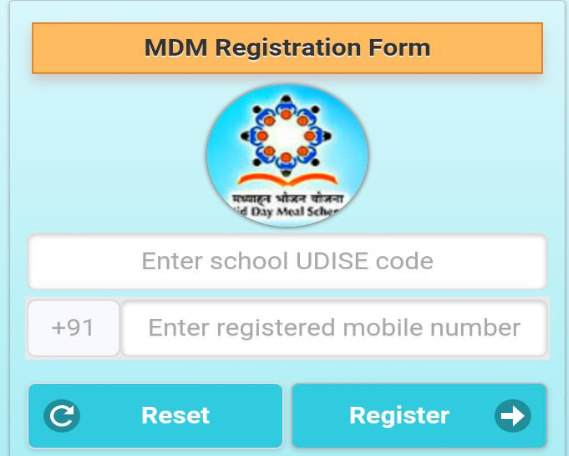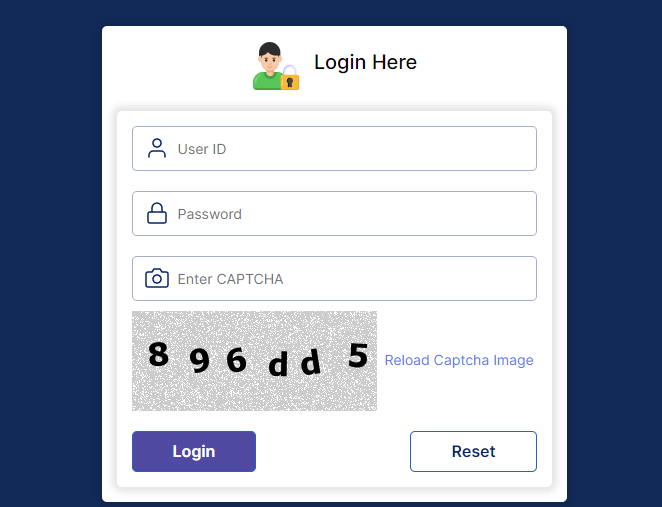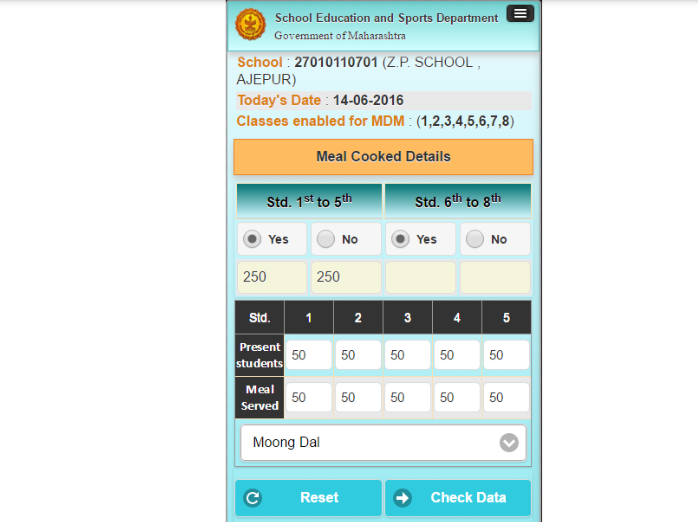Official Website : education.maharashtra.gov.in Mdm Portal (School) login App 2024.
education.maharashtra.gov.in Mdm Portal (School) login App
Government of Maharashtra is going to implement a digital mid day meal information recording system in all its government and aided schools. As a measure to keep track of all the served, not served and total meals, School Education and Sports department of Maharashtra launch MDM portal. Mid Day Meal Portal is a digital platform where the management of each school will record their data related to daily meals.
The management or staff of school must register on official MDM portal to enter or check information. Management can log in on official portal or download the MDM app from School Education and Sports department of Maharashtra. The attendance of students from each class shall compare with the number of meals served in a particular day. The authorities can contact the nearest Taluka MDM office for any query or problem related to MDM Portal.
| Name | MDM Portal (School) login /App |
| Full form | Mid Day Meal Portal/App |
| Body | School Education and Sports department of Maharashtra |
| For | Schools of Maharashtra |
| Purpose | Record Mid Day Meal data on daily basis |
| Mode of data entry | Online |
| Eligible | Government and Aided schools of Maharashtra |
| Source to download MDM App | Official website, Play store (Android) |
| Class | 1st to 5th and 6th to 8th |
| Data entry date | Present day only |
| Contact | [email protected] |
| Official website | Education.maharashtra.gov.in |
About MDM Portal
Mid Day Meal is the lunch served in the government schools of a state for free. It is a nutritious meal which is served to students everyday which not only nourishes them but also becomes an incentive for them to attend school on a regular basis. This meal is prepared from the stock of government. It is often seen that the quantity of this stock withdrawn is more compared to the students who get the final meal. To eliminate any gap in the chain of disbursement until the end, the School Education and Sports department of Maharashtra launch MDM portal for all the schools. The management shall register on the MDM portal and enter daily data of the meals served, prepared and attendance of students.
Benefits of MDM Maharashtra portal
- Transparent process from procurement of raw material until the end of the chain i.e consumption by students.
- Daily records of data will help in understanding the patterns in depth.
- Digital record keeping will eliminate any delays in information, save paper, save efforts.
- The areas of improvement can get easily identified by the authorities.
Eligibility for MDM Portal log in, registration
MDM Portal is for the government or aided schools of Maharashtra. Therefore only the management of the school and the government officials can access this portal.
How to download MDM portal (School) app
- MDM (School) app is available to download on both Google play store and the official poral on the browser.
- Visit play store and search MDM (School) app and then click on download.
- To download from official website of Maharashtra government you can visit education.maharashtra.gov.in
- Click on MDM app link on the home page
- Choose your system requirement and click on download.
Process to register (OTR) on MDM Portal?
- Visit official MDP Portal or app
- Click on registration
- Enter your School UDISE Code and your registered mobile number.
- Click on register. You receive an OTP on your number
- Enter the MDM registration OTP.
- Click on confirm
- Your registration/ OTR on MDM Portal is now successful.
How to do Attendance entry in MDM Portal (School) App?
- Log in with your MDM OTR registration credentials
- A log of the current date and time will appear on the screen.
- Enter data about class 1 to 5 and from class 6 to 8 in each of their sections.
- Click on Yes or No for each section of classes.
- Then enter number of meals served and Present students from each class in the boxes below them.
- From the drop down box choose the pulse for the current day.
- If the answer is No then select the reason for not serving the meal.
- Click on Check Data and review all the information entered.
- Click on submit to finish the entry.
Requirements to download MDM app on android
- MDM Mobile should be one of these 5 registered mobiles i.e
- HM
- AHM
- Supervisor
- Respondent
- MDM Nodal officer
2. The operating system of mobile must be android.
Click here to go to official MDM Portal. New OTR registration, log in and MDM data entry.
- education.maharashtra.gov.in Mdm Portal (School) login App
- About MDM Portal
- Benefits of MDM Maharashtra portal
- Eligibility for MDM Portal log in, registration
- How to download MDM portal (School) app
- Process to register (OTR) on MDM Portal?
- How to do Attendance entry in MDM Portal (School) App?
- Requirements to download MDM app on android