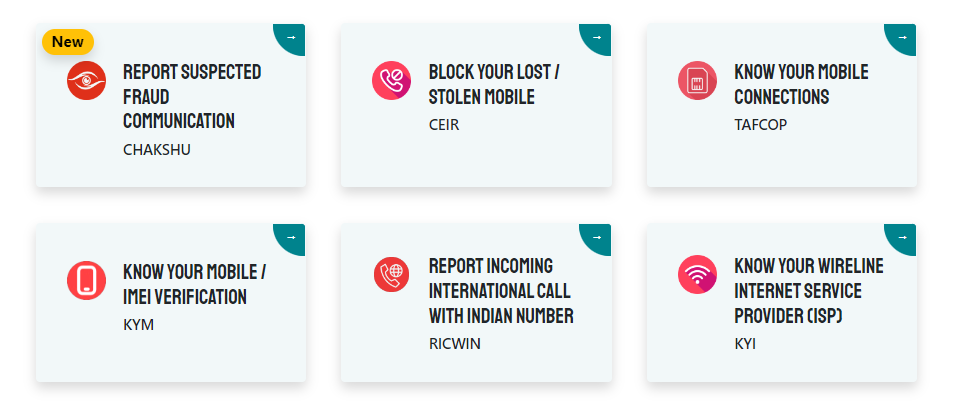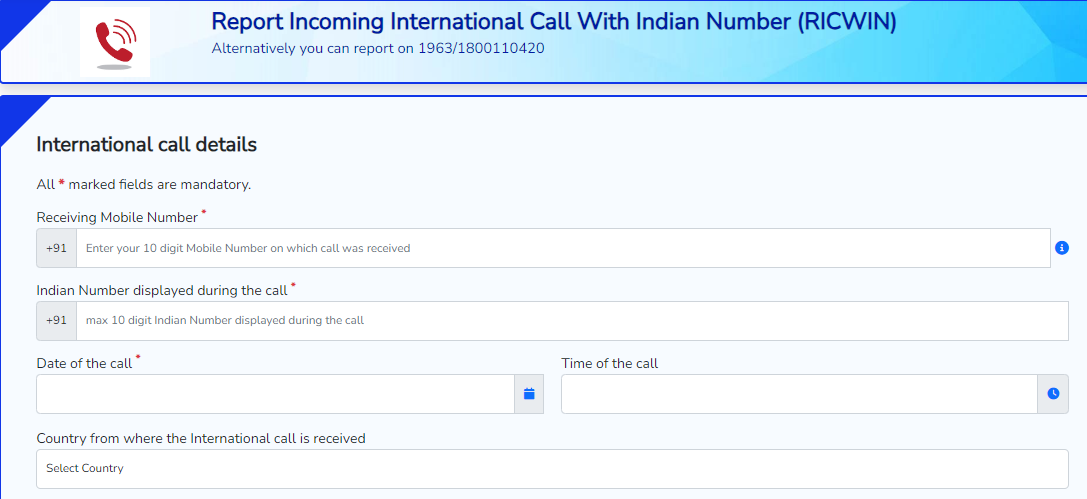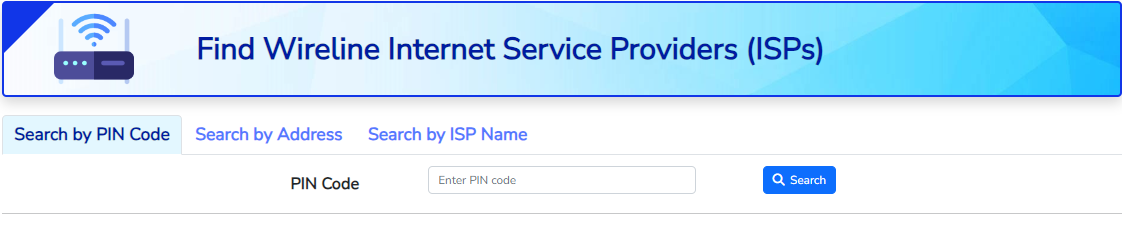Official Website : tafcop.dgtelecom.gov.in Tafcop Sanchar Sathi Portal – tafcop.sancharsaathi.gov.in or taf cop portal gov in
Sanchar Saathi portal, Tafcop (Taf Cop) Portal [Sanchar Sathi], Chakshu, CEIR, KYM, RICWIN, KYI
Summary
- Sanchar Saathi portal launched by DoT to facilitate telecommunication surveillance in India.
- All Indians can now check and manage their mobile numbers with the click of a button. All services are free of cost.
- There are various features/services available on Sanchar Portal like TAFCOP, CEIR, KYI etc.
Department Of Telecommunication introduced Sanchar Saathi portal to prevent various frauds related to misuse of mobile phones. People can now report and find their missing phones with the help of this website. It provides them information about all the numbers register on their name and block it if they want.
There are some main components of Sanchar Saathi Portal like Chakshu, CEIR, TAFCOP portal, KYM, RICWIN, KYI. All these services are available on one platform for anyone to use from anywhere around the world. People all around the country can simply go to official website then select the service they want to use. Then they enter their mobile number and simply log in with captcha. There is no registration mendatory to use services of Sanchar Saathi Portal.
Highlights
| Name | Sanchar Sathi Portal |
| Body | Department of Telecommunication (DoT),India |
| Aim of Sanchar Portal | Prevent Telecommunication related frauds and manage mobile numbers easily |
| Eligible | Indians above 18 years of age who own a mobile number. |
| Mode of reporting, checking | Online |
| Main components of Sanchar Portal | Chakshu, CEIR, TAFCOP, KYM, RICWIN, KYI |
| Fee | Free of cost |
| Contact | [email protected] |
| Official website | Sancharsaathi.gov.in |
About Sanchar Saathi portal
Sanchar Sathi is an initiative of Department of Telecommunication under its vision of Digital India. It was launched by Shri Ashwini Vaishnaw, Minister of Communications, Railways and Electronics & IT on 16 May 2023. In the wake of preventing various telecommunication related frauds.
This is an initiative to empower mobile subscribers, strengthen their security and increase awareness about citizen centric initiatives of the Government. Sanchar Saathi empowers citizens by allowing them to know the mobile connections issued in their name, get disconnected the connections either not taken by them or not required by them, block and trace stolen/lost mobile phones and check genuineness of devices while buying a new/old mobile phone. This portal facilitates citizens for reporting suspected fraud communication. Sanchar Saathi contains various modules like Chakshu, CEIR, TAFCOP, KYM, RICWIN, KYI etc.
Components/Features of Sanchar Sathi Portal
| Feature | Service |
| Chakshu | Report fraud communications with the intention of defrauding telecom service users for cyber-crime, financial frauds, non-bonafide purpose like impersonation or any other misuse through Call, SMS or WhatsApp. |
| CEIR (Central Equipment Identity Register) | Block Stolen/Lost Mobile
Un-Block Found Mobile Track your lost mobile status
|
| TAFCOP portal
(Telecom Analytics for Fraud Management and Consumer Protection) |
Check the number of mobile connections on a person’s name. Report the mobile connection(s) which are either not required or not taken by the subscriber. |
| KYM (Know your Mobile) | check the validity of your mobile device even before buying it. If the phone is in-use then you can avoid buying it. |
| RICWIN (Report Incoming International Call With Indian Number) | Report incoming international calls received with local Indian number. Be government’s eye to report such calls for busting/unearthing suspected illegal telecom setups which cause loss to Government’s exchequer and pose threat to national security. |
| KYI | Check details of Wireline Internet Service Providers (ISPs). Search for presence of any ISP across the length and breadth of the country by entering PIN code, address or name of the ISP. |
Benefits of Sanchar Saathi Portal
- CEIR (Central Equipment Identity Register) – for blocking stolen/lost mobiles.
- Know your mobile connections – to know mobile connections registered in your name.
- ASTR (Artificial Intelligence and Facial Recognition powered Solution for Telecom SIM Subscriber Verification) – to identify fraudulent subscribers.
Eligibility for using Sanchar Portal
- Citizen of India
- Age of 18 years
- Own a mobile, mobile number or both
(Report Suspected Fraud Communication)Chakshu
People can easily report any fraudulent calls or messages using Chakshu on Sanchar Portal. Chakshu facilitates citizens to report the suspected or unsolicited communications received through call, SMS or WhatsApp which are intended for cyber-crime, financial frauds, impersonation, fake customer services / lottery offer / loan offer / job offer / installation of mobile tower / disconnection of services or KYC update / loan etc. or any other misuse. Such proactive reporting of suspected fraud communication helps Department of Telecommunications in prevention of misuse of telecom resources for cyber-crime, financial frauds etc.Most common frauds are as follows:
- KYC related to Bank/Electricity/ Gas/ Insurance policy etc.
- Impersonation as Government official / relative.
- Fake Customer Care Helpline.
- Online job / lottery /gifts/loan offers.
- Sextortion.
- Multiple automated communication.
- Malicious link / website.
NOTE: Report fraud within 30 days on Sanchar Portal, Chakshu.
How to report Fraud communication using Chakshu on Sanchar Saathi portal?
- Visit official Sanchar Saathi portal i.e sancharsaathi.gov.in
- Click on ‘Citizen Centric Services’ and then click on ‘Chakshu – Report Suspected Fraud Communication’.
- Select medium and category of fraud communication.
- Enter details of suspected fraud communication. You may also upload a screenshot of the communication proof. (optional)
- Verify your mobile number with OTP and enter your name.
- Click submit button to submit the request. Your Sanchar Saathi portal-Chakshu report is successfully submit.
Track/Block your lost Mobile using CEIR on Sanchar Saathi
In case any mobile device is stolen or lost, a user can submit the IMEI numbers on Sanchar Sathi-CEIR portal. CEIR module facilitates tracing of the lost/stolen mobile devices. This also facilitates blocking of lost/stolen mobile devices in network of all telecom operators so that devices cannot be used in India. If anyone tries to use the blocked mobile phone, its traceability is generated. Once the user finds the mobile they may chose to block/unblock or use the mobile phone. User shall submit information along with a copy of police complaint. The system works in association with the Telecom Service Providers and Law enforcement Agencies.
Important Documents required to report on Sanchar Portal-CEIR
- Copy of Invoice of Mobile Phone
- Copy of Missing report filed in nearby police station.
- ID proof of owner
- Proof of fraud (if any)
How to track mobile using Sanchar Saathi CEIR?
- File police complaint first by visiting your nearest police station.
- Go to official website of Sanchar Saathi portal i.e Sancharsaathi.gov.in
- Click on ‘Block your lost/stolen mobile- CEIR’.
- Then choose the option to block lost phone.
- Enter Device information, IMEI number, Brand and Model of Device. Provide the details of place where it was lost. Enter personal information of owner like ID proof number, mobile number, Address etc. Upload documents like Invoice of mobile, Photo of Police complaint and ID proof of owner on sanchar saathi portal.
- Mark declaration box and finally click on ‘Submit’.
You can follow the same procedure after choosing to unblock option on portal to unblock your block mobile number.
Know Your Mobile Connections (TAFCOP) portal
Sanchar Saathi- TAFCOP portal facilitates a user to check the number of mobile connections taken in her/him name using paper based documents. User enters her mobile number on the portal and authenticates using OTP. The system shows the total connections taken in her name using paper-based documents (such as paper based Aadhar, passport, etc.) The system allows users to report fraudulent connections. It also allows users to block the connections which are not required. Once reported by the users, the system triggers re-verification process, and the connections are terminated.
 How to know your Mobile connections using TAFCOP Sanchar Portal?
How to know your Mobile connections using TAFCOP Sanchar Portal?
- Go to official website of Sanchar Saathi portal i.e Sancharsaathi.gov.in
- Click on ‘Know Your Mobile Connections TAFCOP’
- Enter your Mobile Number, Captcha and OTP. Click on Submit.
- A list of all the numbers register on your name appear.
- Go through the mobile connections and check the option ‘This is not my number’ or ‘Not required’ against the mobile connection(s) to be reported.
- Click the ‘Report’ button to submit the request.
How to Know Your Mobile/ IMEI Verification Status?
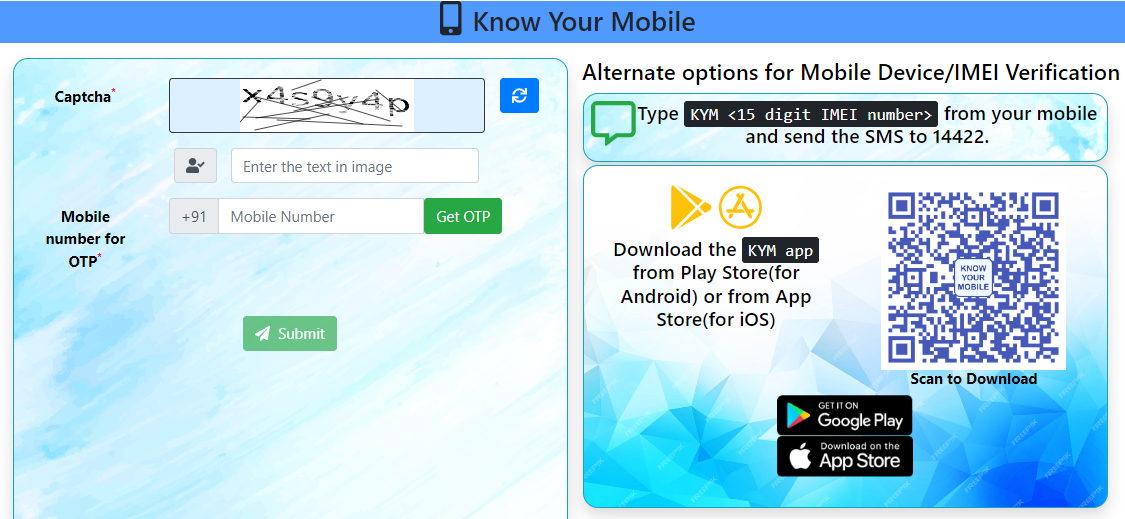
Through KYM, you can check the validity of your mobile device even before buying it. IMEI is visible on the mobile packaging box. User can also find it on the mobile bill/invoice. From your mobile you can check the IMEI number by dialling *#06#, IMEI number visible on mobile screen. If the status of the mobile is shown as Black-listed, duplicate or already in use, please avoid buying the mobile. KYM could be used through 3 methods: via SMS, via KYM app or via Web Portal.
Report International Calls with RICWIN
RICWIN is a module under Sachar Saathi portal which will deal with foreign numbers that are mask as Indian numbers to scam people. Usually people do not answer calls from international number ever since they become aware of scammers being behind it. But now as an upgrade those scammers mask international number as Indian numbers to commit frauds like phishing, impersonation, or other financial frauds. RICWIN module facilitates citizens to report the incoming international calls received with local Indian number (+91-xxxxxxxxxx). RICWIN enables citizens to be government’s eye to report such calls for busting/unearthing suspected illegal telecom setups which cause loss to Government’s exchequer and pose threat to national security.
How to Report International Calls with Indian Number on RICWIN Sanchar Saathi Portal?
- Go to official website of Sanchar Saathi portal i.e Sancharsaathi.gov.in
- Visit the Citizen Centric Services and click on Report International Call with Indian Number (RICWIN).
- Verify your mobile number with OTP and enter the details of received international call i.e. number displayed, date and time.
- Submit the request by clicking submit button.
Know Your Wireline Internet Service Provider (KYI) on Sanchar Saathi
Internet is an ever growing form of telecommunication nowadays so it is important to guard this sector as well. KYI is an important module of Sanchar Sathi portal which helps subscribers to get information about their Internet Service Providers (ISPs) like Airtel, Idea , Jio etc. This module enables the citizens to search for presence of any ISP across the length and breadth of the country by entering PIN code, address or name of the ISP.
How to Know Your ISP on Sanchar Saathi Portal?
- Go to official website of Sanchar Saathi portal i.e Sancharsaathi.gov.in.
- Click on ‘Know your wireline Internet Service Provider KYI.
- You can search by PIN Code, Search By Address or Search by ISP Name.
- Enter details and click on ‘Submit’.
- Details about your ISP through KYI Sanchar Saathi Portal are visible on your screen.
Do’s and Dont’s for a safe mobile number
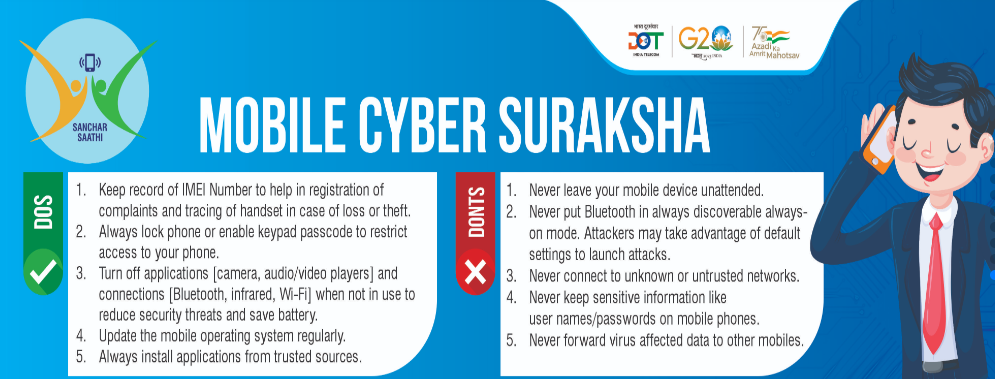
click this to go to official website of Sanchar Saathi portal. You can visit Sanchar Saathi-TAFCOP portal, CEIR, KYI etc from here.
Sanchar Saathi Portal is an all in one telecom services platform by government. It empowers the citizens by giving them control over their telecom connections. They can check how many numbers there are registered on their name, block/trace missing mobile phones and even file complaint for scam call etc. There are various modules in Sanchar Saathi Portal like Chakshu, CEIR, TAFCOP, etc.
Chakshu is a facility through which customers can file complaint for scam calls/messages they receive on their phones. This is to prevent telecom related frauds that take place on a regular basis.
Customers can report the suspected or unsolicited communications received through call, SMS or WhatsApp which are intended for cyber-crime, financial frauds, impersonation, fake customer services / lottery offer / loan offer / job offer / installation of mobile tower / disconnection of services or KYC update / loan etc
Telecom Analytics for Fraud Management and Consumer Protection facilitates a user to check the number of mobile connections taken in her/him name using paper based documents. User enters her mobile number on the portal and authenticates using OTP. The system shows the total connections taken in her name using paper-based documents (such as paper based Aadhar, passport, etc.
There are many modules in Sanchar Saathi portal which collectively empower the citizens by providing following services. Customers can check the number of mobile connections on their names, report fraud calls/messages, find their lost mobile phones, block unwanted telecom connections, know their ISP (Internet Service Provider) and much more.
There is no fee required to use services of Sanchar Saathi Portal. Users just have to register themselves and file an application for the service they need.
The applicant just need to visit the official Sanchar Saathi portal and enter their Complaint ID along with their registered mobile number. Then enter the OTP received on the mobile number and click on submit. The status of their complaint is now visible on their screen.
- Sanchar Saathi portal, Tafcop (Taf Cop) Portal [Sanchar Sathi], Chakshu, CEIR, KYM, RICWIN, KYI
- Highlights
- About Sanchar Saathi portal
- Components/Features of Sanchar Sathi Portal
- Benefits of Sanchar Saathi Portal
- Eligibility for using Sanchar Portal
- (Report Suspected Fraud Communication)Chakshu
- How to report Fraud communication using Chakshu on Sanchar Saathi portal?
- Track/Block your lost Mobile using CEIR on Sanchar Saathi
- Important Documents required to report on Sanchar Portal-CEIR
- How to track mobile using Sanchar Saathi CEIR?
- Know Your Mobile Connections (TAFCOP) portal
- How to know your Mobile connections using TAFCOP Sanchar Portal?
- How to Know Your Mobile/ IMEI Verification Status?
- Report International Calls with RICWIN
- How to Report International Calls with Indian Number on RICWIN Sanchar Saathi Portal?
- Know Your Wireline Internet Service Provider (KYI) on Sanchar Saathi
- How to Know Your ISP on Sanchar Saathi Portal?
- Do’s and Dont’s for a safe mobile number